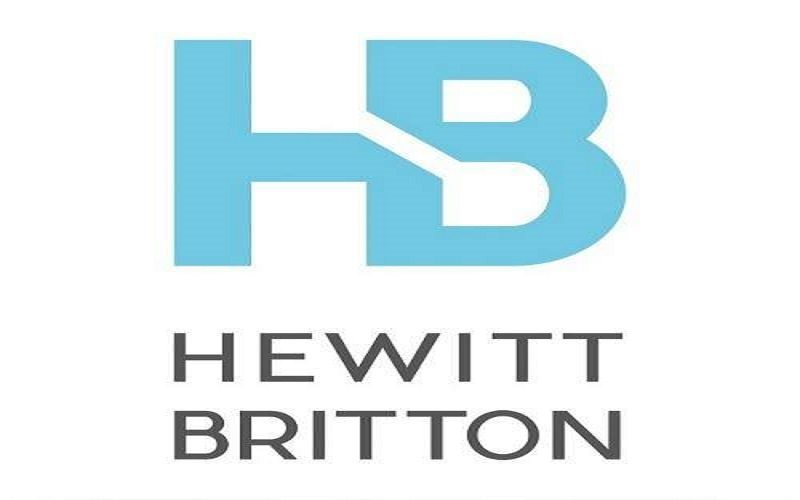It is an unfortunate fact that many small businesses believe that they aren’t worth the time of a cybercriminal.
Sadly, while not coming from a place of harm, this can be very harmful to small businesses.
Luckily it is never too late for you to take care of your cybersecurity, and here are some simple and actionable tips to help you do just that.
Employee access
One of the most brilliant things about working online is that you can work with people all over the world. Unfortunately, one of the most damaging things to your business can be the employees.
Freelancers can have a lot of access to inside information, and that can pose a significant security threat.
Another issue is that when you end the contract between you and the employee or freelancer, you don’t take immediate action to close their accounts, change passwords and remove them correctly from your infrastructure.
This leaves you open to being hacked, and the information could get stolen. Look through the knowledge that your employees have – could it be compromising?
When working with freelancers, use a product like LastPass to protect yourself.
Using a VPN can also protect your small business even further.
Secure websites
If you are using websites that are not secure, you are at risk. We exchange a lot of personal and financial information online, and if you are using sites that aren’t protected, you are exposing yourself.
There are a number of ways that you can check if a website is secure.
- Look for an HTTPS in the URL; this means the website has a security certificate.
- Check for a privacy policy, and read through it to see what they store and share
- Make sure that you can see contact information.
- Verify any logos and seals that you see.
TIP: only use financial websites that have all of the key markers for your business and personal finance. This includes all stock websites, like MT4, banking, and other payment portals like PayPal or Payoneer.
Know the signs
It can be challenging to spot when a website poses a risk; however, here are some signs that you may notice.
- The website has been attacked and has some defacement.
- There are a lot of pop-ups that aren’t related to the website.
- There are a lot of odd spelling mistakes.
- You have a warning from your internet browser that the site is unprotected or harmful.
Secure passwords
Many people use a single password to access all of their online accounts. This may mean that in a cyberattack, a single password could unlock all of your personal and business accounts.
Always create a strong password, use the following tips as a guide:
- Make it long; the longer it is, the more complicated it is to figure out.
- Don’t make it your birthday or the birthday of yor children or pets.
- Don’t make it names of your family members.
- Add randomized numbers
- Add a capital letter.
- Use two-factor authentication
Antivirus and Malware protection
Installation and activation of firewalls are one of the critical steps to stop cyber attackers. Ensure that you and all of your employees have antivirus software that is installed correctly on their system.
Read more: The Most Common Types of Cybersecurity Threats.